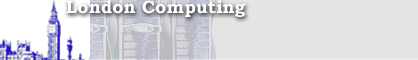This page contains answers to common questions handled by our support staff, along with some tips and tricks that we have found useful and presented here as questions.
Note: In these answers we will follow a few shorthand conventions for describing user-interface procedures. Key combinations will be presented like this: Ctrl+Alt+Delete, which means that you should press and hold down the Control key, the Alt key, and the Delete key at the same time. Menu selections will be presented like this: File->Open, which means that you should open the File menu, and then make the Open selection.
- How do I download the freeware?
- Where can I find documentation ?
- How are the utilities packaged">How are the utilities packaged?
Click on the Windows Utilities or Linux Utilities Link and select the utility to download. The utilities are packaged in .ZIP files. These are all command line utilities and do not contain installation programs.
The Windows utilities include source files, the compiled executable, the GNU public license and a help file explaining how to run and compile the programs. In general, all utilities support only WIN32 for Windows NT, Windows 2000 or Windows XP. Some of the utilities will compile and run under Windows ME and Windows 98.
The Linux utilities include source files, a makefile, the GNU public license and a help file explaining how to compile and run the utilities. Because Unix distributions differ, no executables are included. You will need to compile the source on your own version of Linux.
Back to Top
Read the help file that is packaged with each of the utilities. In general, you can get help by typing the command name with no arguments, although some utilities require a -? flag.
Back to Top
The Windows utilities include source files, the compiled executable, the GNU public license and a help file explaining how to run and compile the programs. In general, all utilities support only WIN32 for Windows NT, Windows 2000 or Windows XP. Some of the utilities will compile and run under Windows ME and Windows 98.
The Linux utilities include source files, a makefile, the GNU public license and a help file explaining how to compile and run the utilities. Because Unix distributions differ, no executables are included. You will need to compile the source on your own version of Linux.
Back to Top